In the past, getting hands on a golf simulator required a significant investment. But things have changed, and I’m thrilled to share that golf simulators have become much more affordable in recent times. It’s not an exaggeration to say that it is now easier to find a golf simulator for less than $1000.
If you’re like me, looking to save some money upfront or simply not willing to break the bank, I’m delighted to share that there are golf simulators available that won’t cost more than $1000. What’s even better is that some of these simulators allow you to use real golf clubs and golf balls, providing an incredibly realistic home golfing experience, all without denting your wallet.
After researching and considering various options on the market, I’ve narrowed down the top 4 golf simulators that offer excellent value without costing a fortune. And if you’re pressed for time or can’t go through the entire article, I’d like to highlight that the best cheap golf simulator for under $1000 is PhiGolf Mobile and Home Golf Simulator. In my opinion, it stands out the most considering the price and value it offers.
Explore our selection of top golf simulators under $1000, all thoroughly reviewed in this article. Quickly jump to the full review section using the link below.
| Simulator Package Name | Our Rating | Price |
|---|---|---|
| Phigolf Mobile and Home Golf Game Simulator | ★★★★★ | |
| OptiShot 2 golf simulator | ★★★★★ | |
| Rapsodo Mobile Launch Monitor | ★★★★ | |
| SwingLogic SLX MicroSim Home Golf Simulator | ★★★★ |
4 Best Cheap Golf Simulators for Under $1000
Join me to take a closer look at these budget-friendly choices, where I’ll offer reviews, analysis, and a breakdown of what each of these cheap golf simulator packages offers. Discover how you can enjoy a realistic golfing experience without burning a hole in your pocket.
1. Phigolf Mobile and Home Golf Game Simulator
I must say the PhiGolf mobile and home simulator offers unique benefits despite not boasting all the features of traditional golf simulators. What immediately stands out is its compact size, requiring just a small space in the home or office. This means you can dive into a golfing experience with minimal setup, making it incredibly convenient.
It’s not limited to finger-tapping on a screen; it allows you to make natural golf swings. The accompanying mobile app seamlessly displays swing data, providing valuable insights on your smartphone. It’s also a great golf simulator for Home TV.
What sets PhiGolf apart is its versatility, as it works both indoors and outdoors. It excels at precisely analyzing swings and providing data-driven feedback. That helps to gauge the performance accurately. Additionally, the simulator offers a compelling feature called the ‘Phigolf Ability Test,’ which tracks progress and keeps you informed about improvement over time.
For a social golfing experience, PhiGolf offers multiplayer options, making it a delightful pastime with friends and family. While practicing swings, PhiGolf helps refine grip thanks to a handy marker on the club. This feature allows you to develop a proper grip, a fundamental aspect of golf club handling.
Things I liked Most
- Relatively small to carry out
- Easy to set up
- Any mobile app can be used for projects on the big screen
- Play online option
- Up to 4 players can play together
- Offers monthly online tournaments to join
- Both for outdoor and indoor
Things that can be improved
- Online courses could be free of subscription fees
- Sometimes, the putting sensors work less accurately
- For the next shot, the pause time option would be preferable
In summary, while PhiGolf may not replicate all the features of high-end golf simulators, its compact design, natural swing data analysis capabilities, and multiplayer options make it a compelling choice. When asked about a golf simulator that offers flexibility to play anywhere, I’d recommend Phigolf. It’s an impressive tool to refine skills and enjoy quality time with loved ones while honing grip and perfecting the game.
Learn more about the Phigolf simulator in detail.
2. OptiShot 2 golf simulator
On a tight budget of $500, the OptiShot 2 Golf Simulator stands out as a top choice. It’s tough to find another golf simulator in the same price range that can compete with what OptiShot 2 offers.
Despite its affordability, the OptiShot 2 Golf Simulator doesn’t compromise on quality. It can be a game-changer, helping enhance the swing, fixing a slice, and gaining extra distance off the tee.
When it comes to practicing, OptiShot 2 gives the flexibility to use real golf balls or foam practice balls. What’s even more intriguing is that you can play without any balls at all, because the sensors are incredibly good at picking up clubhead speed when you swing.
The OptiShot 2 golf simulator can be a great starting point for beginners. It boasts an easy setup process and is incredibly user-friendly. Plus, it focuses solely on tracking swing stats, making it simple to keep tabs on progress.
And the best part? You can access free online courses to further enhance your skills, all at this incredibly low investment. One tip I’d give is to try and minimize those miss-hits because the more accurate the shots, the more precise the data you’ll receive.
What’s exclusive in OptiShot 2 Golf Simulator
- OptiShot 3D golf software
- Infrared optical swing pad
- USB cable (10ft)
- Two foam practice balls
- Two adjustable rubber tees
Things I liked Most
- Tracks all the club data
- World-class golf courses
- Real-time feedback on each shot
- Dynamic visual display
- Multiplayer capability
- Multiple camera views and putting options
- Weather customization
- Easy setup
Things that can be improved
- Only for mid to high-handicappers, not suitable for low handicappers
- Just for indoors
- Turf is not much durable
I highly recommend the OptiShot 2 Golf Simulator for a $500 budget. It offers quality, swing improvement, and flexibility with real golf balls, foam balls or no ball at all. Moreover, it’s beginner-friendly, with world-class courses, and multiplayer options; making it a great choice.
Feel free to check Optishot 2 golf simulator’s in-depth review.
Check Price at Rain or Shine Golf
3. Rapsodo Mobile Launch Monitor
When asked about an easy-to-use and affordable way to improve the golf game, the Rapsodo mobile launch monitor is one the most affordable answers. I was thrilled to discover that this golf simulator is available for just around $300 now. It’s great for both indoor and outdoor practice sessions. With the Rapsodo, I can now enhance my golf skills while hitting into a net.
One of the standout features of this simulator is its ability to provide instant video feedback for each shot, including ball trajectory information. The built-in camera records every shot and plays it back to keep your technique on the right track.
I was particularly impressed with the GPS Satellite view option, which allows you to experience the feeling of playing on a real golf course. It does that by showing exactly where the ball ends up after each shot, replicating the experience of a traditional round of golf.
For added convenience, the Rapsodo launch monitor also offers the option to include a hitting mat, which can significantly improve the experience. Alternatively, if you prefer the feel of natural grass, feel free to check the best indoor putting greens.
Things I liked Most
- Both for indoor and outdoor use
- Easy to use and transport
- Requires 4.3” distance from the mobile, which made the calibration easier
- The GPS can locate where your ball ends
- It easily tracks stats and shows the game’s performance
Things that can be improved
- Inconsistent accuracy
- The launch angle seems less accurate
I personally find the Rapsodo launch monitor to be a great option due to its user-friendly simulation capabilities, the valuable video feedback it provides, and its accurate shot-tracking system. When considering the cost, it’s a valuable training tool for both indoors and outdoors.
Here is a detailed review of the Rapsodo launch monitor in case you want to know more about it.
4. SwingLogic SLX MicroSim Home Golf Simulator
If you are looking for a golf simulator that’s incredibly affordable, compact and easy to transport, let me introduce you to the SwingLogic SLX MicroSim home golf simulator. I’ve found it to be suitable for both indoor and outdoor, making it incredibly versatile. Plus, just like the Phigolf simulator, you can play with this device using a swing stick.
What makes it better is its compatibility with E6 Connect in stunning 4k resolution. This software opens up a world of opportunities, giving access to some of the most famous golf courses around the globe. You can also enjoy various practice features like closest to the pin and long drive, making it perfect for honing your skills.
Now, when it comes to the type of balls to use with this simulator, it primarily works with foam balls. Of course, it can be used with regular golf balls with soft hitting mats. However, note that using regular golf balls may lead to slightly less accurate results due to the impact of shock and vibration data. Fortunately, this can easily be resolved with regular firmware updates.
What I really appreciate about the SwingLogic SLX MicroSim simulator is its ability to measure spin, distance, club speed, and tempo without any delay. You’ll get instant shot data after each swing, which is incredibly helpful for improving the game. The device is compatible with Android, PC, iOS, iPad, and iPhone. And here’s the icing on the cake – just like the Phigolf, you can also enjoy the SwingLogic SLX experience on your TV screen using a PC or iOS device.
Things I liked Most
- Compact size makes it easy-to-use and portable
- Tracks most important club data
- One of the cheapest golf simulators
- It can be connected to the TV.
- Compatible with E6 Connect
- Different practice data on the course
- Variety in practice features
- Improves swing consistency
Things that can be improved
- Only tracks the club data
- No multiplayer game mode
I’ve got to say, I’m really impressed with this golf simulator. It’s not only about the affordability, but also the incredible value it offers at just $299. In fact, I have to say that within this price range, it’s one of the best golf sims I’ve ever come across. I highly recommend it for improving your swings.
Here is a detailed review of SwingLogic SLX MicroSim Home Golf Simulator if you are interested to know more about it.
Buying Guides for Golf Simulators Under $1000
While looking for a golf simulator priced under $1000, it’s important to realize that this decision is just as significant as investing in a simulator that costs $5000 or more. Despite the limited budget, there are still plenty of options to explore. You can still enjoy the experience of playing on world-class golf courses right from the comfort of your home.
With so many affordable golf simulator options out there, it might get overwhelming to choose one. We all want the most value for our money, and that means not compromising on quality. Keeping this in mind, it’s crucial to figure out which simulator is the right fit for you and can provide the best simulation experience. Let’s go over some key points to make an informed choice.
Identify your purpose for a golf simulator under 1000
What’s your purpose in buying a budget-friendly golf simulator? Is it only to have fun? Or are you serious about practicing or improving skills? Just to have fun with friends and family, I recommend the PhiGolf Mobile Home Golf Simulator, and Rapsodo Mobile Golf Simulator.
But if the purpose is to improve skill besides having fun, the above-mentioned cheapest golf simulators of the OptiShot brand can be an ideal choice. These golf simulators allow you to play in multiple game modes like stroke play, match play, and so on.
Measure available room space
Size is an essential factor to be able to play comfortably, even with the longest club. So, size always matters, whether it’s an expensive or a cheap golf simulator.
The brighter side is that a golf simulator under $1000 is also a great option for those who don’t have the luxury of having a large simulator room. Because in this price range, there’s no complexity in setting up a projector or projector screen. You just need the space for a tracking device, hitting mat, and net. Thus it lets you save not only money but also space.
Check the width, length, and height of your room and match it up with the minimum space requirement for the golf simulator. The minimum height I recommend for the network setup is 9 feet. Sometimes it’s just a mobile screen size that can be carried anywhere. It costs much less than the big screen.
List down expected data parameters
The tracking system of your home golf simulator is a crucial thing to consider. Because some tracking systems incredibly track all the data accurately, whereas some do less accurately. With a golf simulator under $1000, you won’t get as much accuracy as the comparatively more expensive ones like SkyTrak simulator packages or FlightScope Mevo+ packages. So think, for which one will you invest?
Under $1000 budget is not too short of providing you with all types of essential game data such as ball trajectory, speed, spin, shot angle, etc. Look for that tracking system that tracks each of these shot data. Yes, the expensive simulators have more detailed data, but these are the basics to help determine what to do for better scores.
Learn about the simulation software
Think about the quality and complexity of golf simulator software. Don’t aim for software that you don’t understand quickly and easily. Go for straightforward systems.
The software requires a PC, laptop, or smartphone to run. Most cheap golf simulator software is compatible with your mobile. Whether you are okay with a PC or laptop, or you want mobile golf simulators, the choice is yours.
The software comes with different game modes and practice features. Make a list of what kind of games or features you are interested in. Match it with what the software provides. You might miss skill challenges in this price range, but you will get many exciting features like an alternate shot, stroke play, match play, etc.
Net or screen?
For golf simulators under $1000, we can’t expect an included golf simulator impact screen because it costs even more than a net. The package mostly won’t even have a net.
In this case, you can build a golf net in 3 easy steps. With a net, the practice is more safe and you can check data on a computer or mobile screen. Yet if you want to buy a projector and screen separately, you can, but that will go beyond the budget.
My suggestion is to practice with a net. That’s a more affordable and portable choice. Find a lightweight, easy-to-store, durable and quality golf net.
Portability
Interestingly, most golf simulators for under $1000 tend to be lightweight and portable. Some devices are just mobile golf simulators that are much easier to carry, even in your pocket. If you love the idea of playing anywhere inside or outside your home, consider portability. There is sometimes a duffel bag included with nets that allow storage of the net and other accessories within minutes.
Handicap
You might be wondering how the handicap is relevant to under $1000 golf simulators. Well, a simulator can be a game changer by helping to lower your score or giving you an emotional handicap.
It depends on what simulator you are using. Some simulators are for high and mid handicappers, some are for low handicappers, and some can suit both. Select the one that goes with your handicap. As for under $1000 golf simulators, most of them are for entertainment or for high handicappers. Mid handicappers may use it if they are really tight on budget. But this won’t be the best choice for their improvement.
Budget
The price is very much related to quality. Usually, the more you spend, even within budget, the better quality you get. So, it’s better to invest as much as possible for a golf simulator under $1000.
If you’re willing to invest more for enhanced features and a more realistic golfing experience, consider exploring the best golf simulators for under $5000. These higher-priced simulators often come equipped with advanced technology, better graphics, and more accurate swing analysis.
Conclusion
Golf simulators are now cheaper than they were a few years before. That’s why more golfers can easily participate in indoor play that was once out of imagination.
Buying a golf simulator for under $1000 is a massive opportunity to start with a small investment. Hope my reviews of the 4 best cheap golf simulators for under $1000, help you in grabbing that opportunity.
Feel free to ask away any questions you have.
This post may contain affiliate links and we may earn a small commission for no extra cost to you.
This is how we keep NiftyGolf free. Learn more about our affiliate disclosure here.



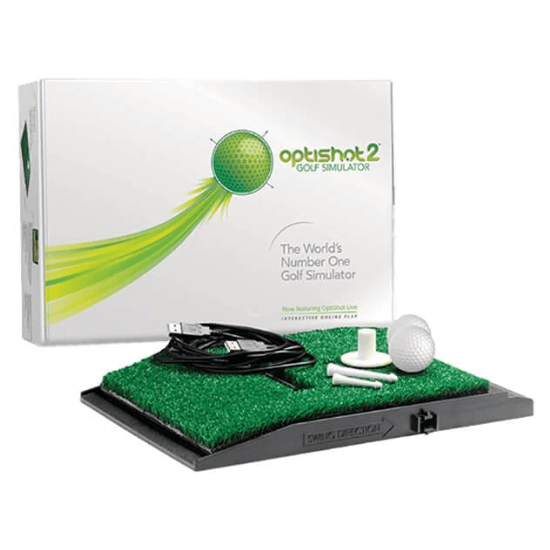
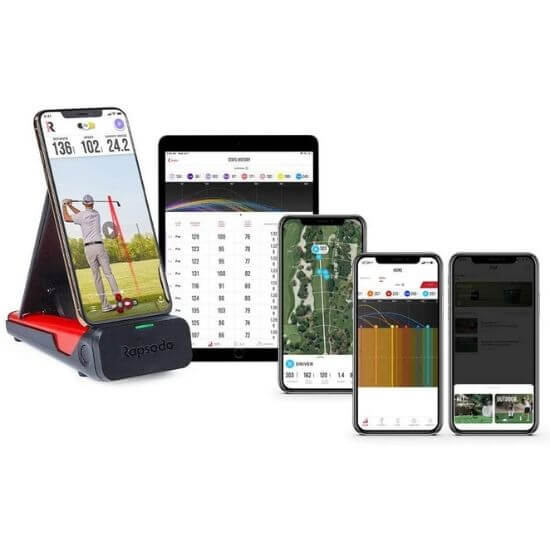

Hello there! Do you use Twitter? I’d like to follow you there.
I’m definitely enjoying your blog and look forward to new updates on the cheap golf simulators.